VS Code Extension to Pick Relevant Emojis for Git Commit Messages
Emoji in git commit message
If you’re VS Code user and also a fan of emojis, this new VS Code extension might appeal to you, especially if you’ve read and liked Emojis for Better Git Commit Messages for its exhaustive table of contextual emoji data which were gathered over years. This new extension is called Git-Emoji. What it does is to provide you with relevant emoji suggestions to add to your git commit messages. This short screen capture would show you how this extension works:
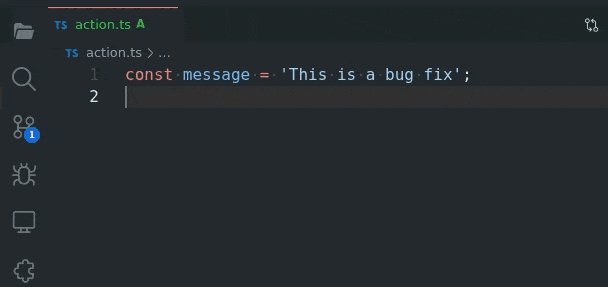
To install it, search for “Git-Emoji” in the extension sidebar and click on the Install button. Alternatively, you can also install it as follows:
- Press Ctrl+P
- Type in
ext install git-emoji.vscode-git-emojiand press Enter/Return
Dataset
If you’re interested in the emoji/contextual data behind this extension, you can access the underlying dataset via git-emoji/dataset-js repository on GitHub. It’s also available as a NPM package; @git-emoji/dataset-js.
Hope you like this extension. 🍏